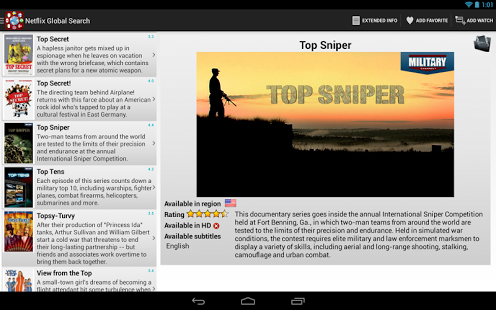Netflix Global Search 4.7b
Paid Version
Publisher Description
Search the entire Netflix catalog - all the countries that Netflix is available in - NOT just the U.S!
Support for new Netflix regions are on its way!
Search Denmark, Sweden, Norway, Finland, Ireland, Mexico, Brazil, United Kingdom, United States, Canada, Colombia, Argentina, Netherlands, Germany, Austria, Belgium, Luxembourg, France and Switzerland.
To change your Netflix region, signup here: http://bit.ly/10hnDHl, here http://bit.ly/1o7NvMH or here: http://bit.ly/1jR1Vif These are PAID services!
Enter you search term, and the app. will show you program-info, and in which countries the program is available - including which subtitles and languages are available!
If you do a subtitle search, it will only show you the countries where that subtitle is available!
Works fantastics on tablets!
☆ Includes catalog-info (see screenshot)
☆ Extended movieinfo
☆ Save movies as favorites for later
☆ Search for actor, director, production year, title
☆ Search in a specific Netflix region
☆ Search for specific subtitles
☆ Search for specific languages (audio)
☆ Browse Netflix genres
☆ Filter your genres and results
☆ Superfast search!
☆ Save favorites - cloud sync on all your devices
☆ Mark TV-Shows as watched - across all your devices! (Must use same Google account!)
☆ Subscribe to notification when new seasons are available for your favorite show
☆ Rotten Tomatoes ratings
☆ and much more!
To search in movie description, prepend your search with "d:", eg "d:santa" :-)
Use the settings to configure your search parameters!
Follow us on Facebook: https://www.facebook.com/ZoonSoftware
Follow us on Twitter: https://twitter.com/UBNFApp
New updates will provide more features!
About Netflix Global Search
Netflix Global Search is a paid app for Android published in the Other list of apps, part of Games & Entertainment.
The company that develops Netflix Global Search is Zoon Software. The latest version released by its developer is 4.7b. This app was rated by 1 users of our site and has an average rating of 5.0.
To install Netflix Global Search on your Android device, just click the green Continue To App button above to start the installation process. The app is listed on our website since 2014-10-12 and was downloaded 98 times. We have already checked if the download link is safe, however for your own protection we recommend that you scan the downloaded app with your antivirus. Your antivirus may detect the Netflix Global Search as malware as malware if the download link to dk.zoon.ubnfsearch is broken.
How to install Netflix Global Search on your Android device:
- Click on the Continue To App button on our website. This will redirect you to Google Play.
- Once the Netflix Global Search is shown in the Google Play listing of your Android device, you can start its download and installation. Tap on the Install button located below the search bar and to the right of the app icon.
- A pop-up window with the permissions required by Netflix Global Search will be shown. Click on Accept to continue the process.
- Netflix Global Search will be downloaded onto your device, displaying a progress. Once the download completes, the installation will start and you'll get a notification after the installation is finished.